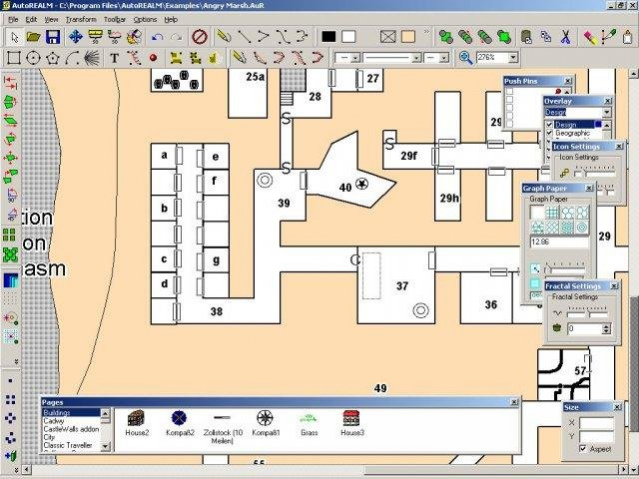AutoREALM
Free Version
Publisher Description
AutoREALM is a free role-playing game mapping program originally made by Andrew Gryc. This program is an excellent mapping program that can design castles, caves, cities, dungeons and more. New developers are more than welcome!
Previously, development were using Delphi language. Some attempts to rewrite it in other languages were done, but currently (since January 2012) there is an attempt or rewrite using those technologies:
_ C++11
_ wxWidgets 2.9 (will be 3.0 when it will be released)
_ openGL
_ pluma framework (a fixed version located on bitbucket)
The design of the actual C++ code-base primarily targets clean source code and high modularity of source code, to allow easy reuse of the code and fast learning for people who might join the effort.
Current development is located on . Howerver, older repositories are still here in case someone would like to consult them, and to allow easy access to algorithms they might contain.
Features
- plug-in based
- vector-based drawing software
About AutoREALM
AutoREALM is a free software published in the Adventure & Roleplay list of programs, part of Games & Entertainment.
This Adventure & Roleplay program is available in English. It was last updated on 19 April, 2024. AutoREALM is compatible with the following operating systems: Linux, Mac, Windows.
The company that develops AutoREALM is andygryc. The latest version released by its developer is 1.0. This version was rated by 13 users of our site and has an average rating of 3.4.
The download we have available for AutoREALM has a file size of 3.47 MB. Just click the green Download button above to start the downloading process. The program is listed on our website since 2006-03-16 and was downloaded 757 times. We have already checked if the download link is safe, however for your own protection we recommend that you scan the downloaded software with your antivirus. Your antivirus may detect the AutoREALM as malware if the download link is broken.
How to install AutoREALM on your Windows device:
- Click on the Download button on our website. This will start the download from the website of the developer.
- Once the AutoREALM is downloaded click on it to start the setup process (assuming you are on a desktop computer).
- When the installation is finished you should be able to see and run the program.